Hi Sandra,
1/4 inch (6.3mm) Tip-Ring-Sleeve cable connections
XLR cable connections
We have more detail in this article
ST
Hi Sandra,
1/4 inch (6.3mm) Tip-Ring-Sleeve cable connections
XLR cable connections
We have more detail in this article
ST
Hi ST - Brilliant thank you. And if I were using the 4 channel Bose mixer would I use the Master out and Aux out jack socket and run to each Mackie speaker or Master out to one Mackie and daisy chain that speaker to the other?
Thanks so much for taking the time to help me. Sandra
Hi Sandra,
Sandra posted:Hi ST - Brilliant thank you. And if I were using the 4 channel Bose mixer would I use the Master out and Aux out jack socket and run to each Mackie speaker
Nope, Master and Aux are not identical; close but not identical because there's no reverb available on Aux.
T1 ToneMatch® Audio Engine Aux Output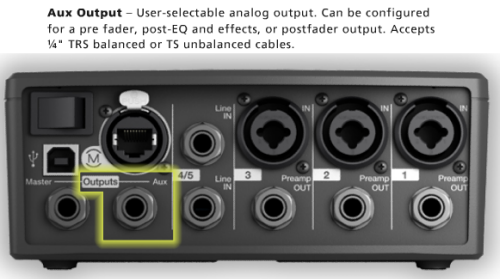
--?8T? Please click the picture for more details ?T8?--
And it's not easy to adjust the output volume on Aux (there's no physical knob to turn).
or Master out to one Mackie and daisy chain that speaker to the other?
Yes - do this ????
Thanks so much for taking the time to help me. Sandra
Sure! Happy to help.
ST
Hi ST, thanks so much. I have just hooked it all up and it works great. ![]() Sandra.
Sandra.
Great replies ST! Very useful to see the details on these various hook ups.
Hi Sandra,
We have started a new discussion for your question.
S1 Pro as monitor with T1 and L1 Model II
Please follow the link.
Thank you.
Bose Pro Community Admin
I've been using 2 L1 Model II with a Mackie Pro FX12 since Jan 2020. Works fabulously. Of course I had to learn about using the right cable. I bought 2 XLR female to 1/4" TRS cables. Sometimes on a much smaller gig I'll only use 1 system and still works fantastic. If you're planning on just using the 1/4" outs on your mixer then just make sure that both 1/4" cables on both ends are TRS.