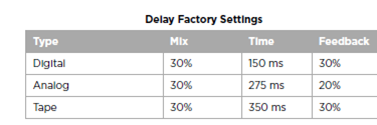ST posted:Hi BUN,
BUN posted: Bose should make its own Windows driver for DAW to be able to utilise all 4 xlr inputs for recording to the computer. I think it is embarrassing if Bose $600 product is using generic driver.
Bose uses the driver provided by the operating system of the computer host. This is for compatibility with the widest range of devices.
Thanks for the suggestion.
ST
Hi ST,
Not sure why do you mention "widest range of devices". I'm only talking about two: Bose mixer (T4S) and Windows OS.
Bose should offer optional proper Windows drivers for download for people who wants to use mixer for multi-track recording.
I'm sure Bose was testing multi-track driver and opted rather for "easy of use" or "plug & play" driver for dummies. Let them still use Generic Windows driver.
But for advanced users why not to publish multi-track driver at least as beta driver?
Much cheaper Zoom H5 and H6 recorders have multi-track Windows (7, 8, 10) ASIO drivers.
We live in 2019 and we do not only perform live but recording (home or in field) too. It is such a waste of nice gear.