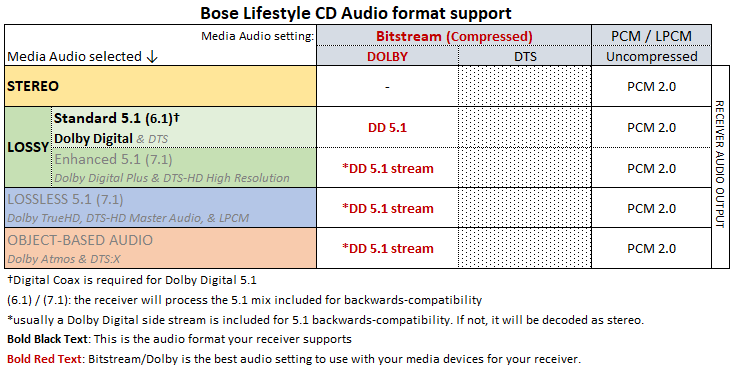I have a Sony Bravia x900E. I also have a Bose Lifestyle 25 surround system. I am able to receive full surround sound when the Bose is plugged into an Xfinity cable box using AUX. I would like to get rid of cable. How can I get sound from my TV using my Bose Lifesyle 25 thru the TV? I tried using an AUX to HDMI converter with no luck. Is my only option to purchase a sound bar?
Hi Jojo_Denver,
Thanks for posting and welcome to the Community!
The Lifestyle 25 is only capable of receiving audio through the RCA connections on the control console, so if you want to connect it to your TV you would need to have an analog output, or a digital to analog converter like the one you have been trying.
Rather than looking at an HDMI-AUX converter, you would be better to look at a 3.5mm jack - RCA connector that you can plug into the TV's headphones out, or an optical - RCA converter as this is more likely to work. I can't guarantee how well either of these setups will work though, as it can depend on the converter you are using.
I hope this helps, let me know if you have any further questions!
Thank you! I will try that.
wrote:I have a Sony Bravia x900E. I also have a Bose Lifestyle 25 surround system. I am able to receive full surround sound when the Bose is plugged into an Xfinity cable box using AUX. I would like to get rid of cable. How can I get sound from my TV using my Bose Lifesyle 25 thru the TV? I tried using an AUX to HDMI converter with no luck. Is my only option to purchase a sound bar?
With CD based Lifestyle 5.1 systems, you have two potential audio inputs. All Lifestyle CD receivers only support stereo RCA. Later generations of the Lifestyle CD 5.1 systems added a 5.1 Digital Coax input to the subwoofer (Lifestyle CD 2.0 systems only ever had stereo RCA inputs).
Which version do you have? There are options to use this with your HDTV either way.
p.s. to others reading: if you have a Lifestyle/321 DVD system, a Lifestyle system with an MC1 receiver, a Cincemate/SoundTouch system, or a Lifestyle system with an AV20 or AV35 receiver please follow those links for instructions on how to connect them to a modern HDTV.
Lifestyle CD systems:
- RCA Reciever only:
- RCA Reciever 1 Digital Coax input on the Subwoofer:
3, 5, 8, 12, 800, & 900
|
10 & 11
|
20, 25, 30, & 901
|
40 & 50
|
*Numbers in Bold are 5.1 systems.
The Digital Coax 5.1 systems mentioned only support Dolby Digital 5.1 and PCM 2.0. So change all audio setting on your 3rd party devices to Bitstream or Dolby and avoid DTS or PCM or LPCM sound options.
Option 0. Universal Remotes:
Most of the setups I mention below would work best with a harmony remote or something similar (just wait for a sale as I did on Black Friday). They can control everything EXCEPT for your Lifestyle system. Yet there might be a way to control everything with one remote.
Lifestyle CD systems only use an RF to receive signals wirelessly. So you need an external device to communicate with your system. Here are the solutions I have discovered so far.
The CD20 & M1 receivers "Serial Data" port allows 3rd party devices to control the receiver:
- I came across this post for Bose CD20 & M1 receivers. It's called the Audio Authority C-1024A IR Converter. This looks to be a simple solution as it directly plugs into the data port and looks to have been designed specifically for these receivers.
While it's discontinued, there are still some still on sale. - I found a similar product to option to the one above. While it is not explicitly designed for Bose Lifestyle CD systems like that was, it can control the CD20 & M1 receivers.
You would need a TT455-RT-238, an optional extender if needed, a BB-232LPTTL converter, and a Female RS232 to mini-jack that plugs into the data port on your receiver. Sadly it is sold at a similar price to the first option plus you'd need the other parts to get this to work. - Another way to control the M1 receiver is by using a paid-for app. It uses a special network controller, an optional extender if needed, a converter, and a Female RS232 to mini-jack that plugs into the data port on your M1 receiver.
All the information about this is found on this website.
The CD5 or CD10 receivers only have two data outputs, one for the subwoofer and the other for the CE-1 control expander unit (an optional IR transmitter), but no data inputs. So you would need a 3rd party device that can transmit over RF to control the receiver:
- There is an open-source project on GitHub to control the CD5 receiver using RF. It might be able to control other Bose receivers. It uses an ESP8266, a Raspberry Pi, with code to control the receiver.
This is still a work in progress and with some drawbacks to the current setup. The developer says they are "looking for a different solution."
If you find any other ways to control the CD5, CD10, CD20, or M1 receivers using 3rd party devices please mention it in the comments.
Option 1. Connect everything to the TV:
This is the simplest solution.
Option 1a. RCA Only Lifestyle:
If your system only supports RCA and your TV has an RCA out then you can easily connect everything to your TV and send the Audio to the Lifestyle system. If it has a or a 3.5mm headphone jack, then you will need to purchase a simple cable to make this work.
If your TV does not have an RCA out or a 3.5mm headphone jack but does have an Optical out, then you will need to purchase a converter.
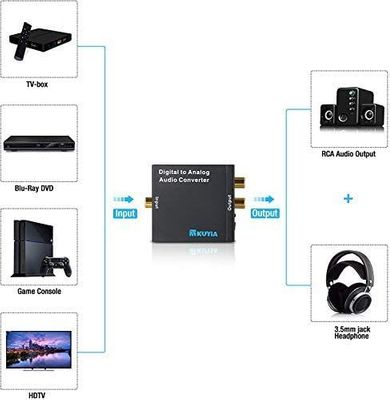
If your TV only has an HDMI ARC out, then you will need to use options 3 or 4.
Option 1b. RCA & Digital Coax Lifestyle:
Most modern TV's do not feature a Digital Coax output, but an Optical one. You could get a Digital Coax to Optical converter to your Lifestyle CD 5.1 system.

But know that a lot of TV's do not output 5.1 for sources connected to the TV only PCM 2.0 (be aware that sometimes internal TV sources like apps do output 5.1). It is almost impossible to know what your TV outputs as it is rarely mentioned in the manual. To discover this, you might want to find a surround-sound test track that outputs the sound to each channel, but only one at a time (just know that YouTube still does not support 5.1 as every audio source there is still standard 2.0 including the 5.1 audio test mixes. Even the original series that they have to offer there are in stereo). The only other sure way to know is by connecting your TV to a receiver that tells you what signal it is processing.
If your TV only has an HDMI ARC out, then you will need to use one of the following options.
Option 2. Purchase a Digital audio switch:
RCA & Digital Coax Lifestyle: This solution would not work for RCA only Lifestyle systems.
If your TV does not output 5.1, you can purchase a Digital Coax Switch or an Optical Switch with a Digital Coax to Optical converter to ensure that your system receives a surround sound signal. There is at least one automatic switch out there with multiple Digital Optical in to Digital Coax out if that helps as you won't need a remote to use it.

Option 3. Get an HDMI switch with audio outs:
I found a few HDMI switches with audio outs that support 4k @ 60hz. This HDMI 4x1 switch features 4 HDMI in's and has RCA, Optical, & Digital Coax outs, but there are many others.
To set this up:
- Connect your HDMI devices to the HDMI in's on the switch
- If you need more than 4 ports there are other HDMI #x1 switches out there
- The TV & Lifestyle
- Connect Output to your TV's ARC HDMI port.
- ARC is a special HDMI port that will send the TV's audio to your Lifestyle
- Connect the audio out (labelled on the HDMI splitter below as stereo or coaxial) to the RCA or Digital Coax input of your Lifestyle system.
- Connect Output to your TV's ARC HDMI port.
Option 4. Possible Lifestyle Upgrade:
Some Lifestyle systems might be eligible for a trade-in. Please talk to your local Bose dealer and see if they offer this solution. I talk about it in "Option 2" on this post.
I hope that helps answer your question.