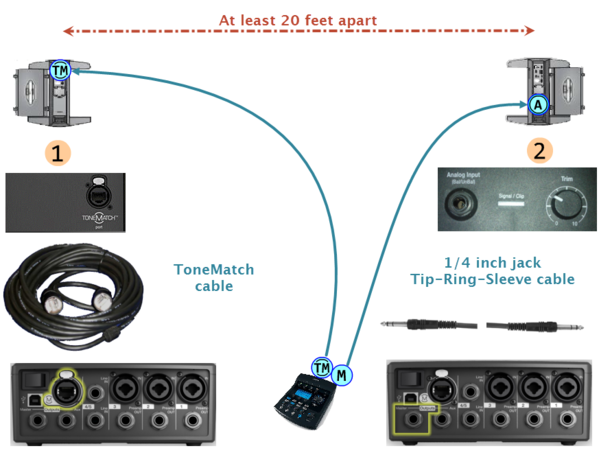Hi Can you tell me how to connect two L1 Model II systems together using either 1 Tone Match or a Mackie 808 mixer? I want to use these at smaller venues.
Hi BassPlayerRod,
Great question.
We've got an article with all the details for connecting two L1® Model IIs.
Please check out the article (click the picture above) for all the details.
Does that tell you what you need to know?
ST
Awesome! Thank you.
If I wanted to use the tone match only for my vocals and my Mackie 808 for the instruments, could I just connect the Tonematch to one of the inuts on the mackie? If so, which one?
Hi Bassplayerrod,
I tried to look up your mixer. There are several variants to the Mackie 808. Please post a link to the Owners Guide for your mixer. I'd be happy to look at that with you and make some suggestions.
Thanks,
ST
Hi Bassplayerrod,
I found a Mackie PPM Series Owners Guide.
From what I can see, your mixer is a powered mixer.
Warning
Do NOT connect the speaker outputs to your L1®s. You will almost certainly damage the L1®s and the Mackie mixer.
Here is the simplest thing that could work.
Connect the T1® and L1®s as I showed you here.
Connect your vocal microphones to T1® channels 1, 2, 3.
Connect your instruments to the Mackie 808.
Keep the Mackie Main Master all the way off, fully counter-clockwise. We are not using the internal amplifiers.
Use the Monitor levels to control the individual instrument levels.

Connect the Monitor Output to T1® channel 4 using a 1/4" Tip-Sleeve cable (ordinary instrument cable).
Set the MONITOR MASTER to U (unity).

Set the MAIN Master to 8 (off)

Set Input Trim for T1® Channel 4/5
Turn the Trim setting up until the Trim Light is solid green with occasional flickers of yellow. Use the Trim lights as your guide. (The exact position of the Trim knob is not important).
If you see flickers of red (below), turn the Trim down. You are definitely nearing or in compression. Turn the Trim down until there are no red flickers.
Does that you get you going?
ST
This is awesome!
I will try this in my garage first.
Yes I own the 808M (mono)
I need to ask one last question. If I want to add or use an 18 powered sub how would I hook that up?
Thanks you so much
I found this post very helpful. Thank you for the post. Can you recommend a TRS cord to use for this application? Or an adaptor for XLR Male to TRS. Actually a right angle TRS could prevent an accident.
Thanks
Hi Blue Water Paul,
Thank you for joining the Bose Portable PA Community.
I can't give you an official recommendation. Personally, I've had great luck with cables from Audiopile.
You can call them to ask about getting a right angle connection.
ST
Hi Bassplayerrod,
I'm sorry I missed the question in your last post.
Bassplayerrod posted:This is awesome!
I will try this in my garage first.
Yes I own the 808M (mono)
I need to ask one last question. If I want to add or use an 18 powered sub how would I hook that up?
Thanks you so much
You can direct Channel 4/5 to Aux and run a line from the Aux output to your powered sub. Please click the picture below to learn more about Aux.
T1 ToneMatch® Audio Engine Aux Output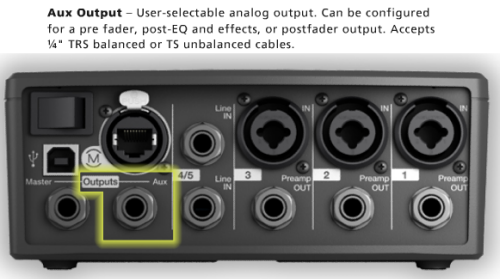
--?8T? Please click the picture for more details ?T8?--
ST
ST posted:Hi BassPlayerRod,
Great question.
We've got an article with all the details for connecting two L1® Model IIs.
Please check out the article (click the picture above) for all the details.
Does that tell you what you need to know?
ST
Hi ST... can you update this with using a T4S or a T8S? I have a gig this weekend for 200 guests..the hall is wide but narrow and I would like to try two L1M2B2 [one per side as traditional PA]. Thanks.