Hi
Equipment:
Bose L1 model 1s with B2 sub
Bose T1 'Tonematch' Engine
Vocal Mic: Shure Sh55
Guitar: Alhambra 7Fccwe2 Electroacoustic Flamenco Guitar
I gig in a small two-piece band with a female vocalist and myself on classical/flemenco guitar. We use a Bose L1 model 1s with a B2 sub and mainly gig in medium sized bars and restaurants. (50-100 people usually)
We plug both the mic and guitar straight into the tonematch using channels 1 and 2 using an xlr cable and 1/4 jack-jack cable respectively.
As is always the case with every musician, it is hard to hear behind the speakers and for us it's no different. We place the L1 in front of us to reduce feedback. I know that Bose advertise their L1 products as both a PA and monitor system that one can place behind them but in truth this isn't usually possible for us because of space constraints or by the fact that it's simply too hard to manage the sound if you are playing in a busy, noisy bar and need to crank up the system unless you have a good grasp of how to surgical eq the system and control the sound better (unfortunately, I have only basic knowledge on this!)
Anyways, we are thinking of getting a small stage monitor as a possible solution to put the vocals and guitar through it - namely the Db flexys FM8 monitor or something to that affect
https://www.thomann.de/ie/db_t...rslt_db fm8_267815_0
My question is this - Is this even possible with the L1 and in particular the T1 tonematch engine?? Is it even a good idea?? and if so, how does one go about connecting it and getting it to work with the T1 - cables needed etc etc (I'm not a good sound man and would probably need things explained in idiot terms...apologies!)
Of course, this is only a thought. Other suggestions and solutions would be greatly appreciated!! People have suggested in ears which are excellent but with budget considerations - if a stage monitor solution is possible that would be the preferred option for now!
Hope somebody can help!
Many thanks!
Kevin
Hi Kevin,
Thank you for joining the Community. This is a great question and thank you for all the background information. That's really helpful.
Yes, you can connect your T1® to an external mixer.
- Connect the T1® to the L1 Model 1S power stand using the ToneMatch cable as you have been doing up to now.
- Connect the T1® Master Output

to the XLR input on the monitor.
- Set the INPUT SENS (above) to LINE
- Use a 1/4" (6mm) Tip-Ring-Sleeve to XLR cable for the connection.
Feedback Consideration
I understand why you might want to try this. Please note: Adding a monitor may lower your gain-before-feedback as you will now have sound bouncing off the back wall and ceiling of the stage into the microphone. You may also increase the likelihood of feedback with the guitar.
Before diving in with more gear, please check out this article on
Alternative Approach
You may want to consider a smaller monitor that can be mounted on the microphone stand. This will be more focused for the vocalist, but it wouldn't need to be as loud. For example, there is the TC-Helicon VoiceSolo FX150. (That's not an endorsement, simply offered as an example).
Does that help?
ST
Thanks so much for the fast swift reply!!
Loads of great information and tips to digest! I hope you don't mind me asking one or two follow up questions (please excuse the naivety and simple mindedness of some of them)
Firstly, thanks for the suggestion of the TC-Helicon VoiceSolo monitor. As you said, it would certainly reduce the possibility of losing gain before feedback. I guess the only problem with that however, from a selfish point of view, being the guitarist I would also be looking for something I could possibly hear myself in a little bit also but of course there's a trade of to that as you rightly alluded to so it's difficult to know the best solution....
If I could ask you a very naive and pedantic question - let's keep to the example of a floor monitor just for now.....If I hooked lets say the DB Fm8 or something similar up (I plan to test a few incl the TC-Helicon before committing to anything) When everything is hooked up in they way you described, how would I actually control the monitor mix VIA the tonematch in terms of how much individual vocals/guitar I'd want/not want in the mix?? Would I have to go into some setting or otherwise on the mixer? Is this possible? is it even attainable to have more than one input coming through the floor wedge other than vocals? Perhaps I'm missing the point? (Again, I've never really tried any of this before so my apologies!)
Hi Kevin,
kevinaugustine posted:Thanks so much for the fast swift reply!!
Loads of great information and tips to digest! I hope you don't mind me asking one or two follow up questions (please excuse the naivety and simple mindedness of some of them)
You're welcome. And we really like questions here. Most of us here got dragged into this business of running sound. It was certainly not on my list when I started playing the guitar.
Firstly, thanks for the suggestion of the TC-Helicon VoiceSolo monitor. As you said, it would certainly reduce the possibility of losing gain before feedback. I guess the only problem with that however, from a selfish point of view, being the guitarist I would also be looking for something I could possibly hear myself in a little bit also but of course there's a trade of to that as you rightly alluded to so it's difficult to know the best solution....
These kinds of devices are personal monitors. In all the TC-Helicon videos where they feature the TC-Helicon VoiceSolo FX150 they always have one for each performer. Interestingly, TC-Helicon promotes this as a very portable floor monitor too.
If I could ask you a very naive and pedantic question - let's keep to the example of a floor monitor just for now.....If I hooked lets say the DB Fm8 or something similar up (I plan to test a few incl the TC-Helicon before committing to anything) When everything is hooked up in they way you described, how would I actually control the monitor mix VIA the tonematch in terms of how much individual vocals/guitar I'd want/not want in the mix?? Would I have to go into some setting or otherwise on the mixer? Is this possible? is it even attainable to have more than one input coming through the floor wedge other than vocals? Perhaps I'm missing the point? (Again, I've never really tried any of this before so my apologies!)
With the T1® you can create a separate mix to send to a monitor. You do that using the T1 ToneMatch® Audio Engine Aux Output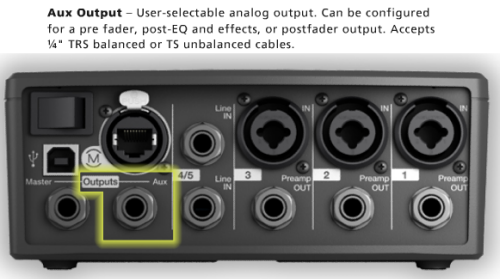
--?8T? Please click the picture for more details ?T8?--
The approach is a little different with personal monitors. Typically, you connect your source (microphone or instrument) directly to the personal monitor. You can tailor the sound to your liking for monitoring purposes. Then you can send the sound (with or without EQ and effects) through to your T1® and L1® Model II.
How are we doing now?
ST
P.S. I forgot to mention. I have a TC-Helicon VoiceSolo FX150. I got it bundled free with another device. The point of clarification is that I didn't make a point purchasing a personal monitor, or choosing this specific product over other similar devices.
I prefer to run my L1® behind me, so I almost never use monitors of any kind.
Another option I'd look at since the L1s are in front of you, is put the monitors behind you. Either get an L1 Compact as monitor, or the standard style monitor but behind you. Or, put the Compact to your side and you can keep the volume low because it's at ear level, but right next to you.
Hope that's helpful,
Scott
Hi all
Firstly, apologies for my unintended late reply....holidays and a break from technology (for once) are to blame for this!
Just to say a massive thank you to all of you who have been so kind and knowledgeable in your replies to my queries. I'm genuinely taken-a-back by by the readiness and level of support and passion on this forum. Truth is, I've learned more about my L1 and F1 systems in the last few days from being here than I have in the last year of fiddling and trying to find out on my own!! That's a great credit to all on this Bose community and long may it continue!
I'm looking forward to exploring all the options that were sent my way in respect of connecting an external monitor via the tonematch and will certainly share my thoughts and findings with you all!
No doubt I'll have many more 'cringe-worthy' queries to post down the line!! ![]()
Once again, thanks a million for all the help and suggestions. Glad to be here!
Kevin
Hi all
Firstly, apologies for my unintended late reply....holidays and a break from technology (for once) are to blame for this!
Just to say a massive thank you to all of you who have been so kind and knowledgeable in your replies to my queries. I'm genuinely taken-a-back by by the readiness and level of support and passion on this forum. Truth is, I've learned more about my L1 and F1 systems in the last few days from being here than I have in the last year of fiddling and trying to find out on my own!! That's a great credit to all on this Bose community and long may it continue!
I'm looking forward to exploring all the options that were sent my way in respect of connecting an external monitor via the tonematch and will certainly share my thoughts and findings with you all!
No doubt I'll have many more 'cringe-worthy' queries to post down the line!! ![]()
Once again, thanks a million for all the help and suggestions. Glad to be here!
Kevin
Hello I too play in duo. Myself and a female vocalist. We both play guitar and sing. 2 instrument lines and 2 vocal lines go thru the Bose system. Like Kevin above we place the L1 / B2 setup next to me. Placing it behind us feeds back and sometimes there just isn't enough room. The problem for us is I can hear the mix fine. But she cannot. When she turns up her instrument and or vocals, to hear better, she is often louder than me. So we're thinking about a personal stage monitor for her. We use 2ea T1 mixers on stage. If we get her a TC-Helicon Voice Solo FX150 , for example, will we be able to deliver both instruments and both mic inputs to her personal stage monitor? Both T1 Aux outputs are available and our mixers but only one T1 Master is available.
Thanks
Jim
Hi Jim,
Thanks for the interesting question.
JIm 10 posted:Hello I too play in duo. Myself and a female vocalist. We both play guitar and sing. 2 instrument lines and 2 vocal lines go thru the Bose system. Like Kevin above we place the L1 / B2 setup next to me. Placing it behind us feeds back and sometimes there just isn't enough room. The problem for us is I can hear the mix fine. But she cannot. When she turns up her instrument and or vocals, to hear better, she is often louder than me. So we're thinking about a personal stage monitor for her. We use 2ea T1 mixers on stage. If we get her a TC-Helicon Voice Solo FX150 , for example, will we be able to deliver both instruments and both mic inputs to her personal stage monitor? Both T1 Aux outputs are available and our mixers but only one T1 Master is available.
ThanksJim
I have a TC-Helicon VoiceSolo FX150. I haven't used it since I got my Bose Pro system. Check out the S1 Pro. It can serve you well as a monitor or small self-powered PA. The TC-Helicon unit can be mounted on the microphone stand, but I encourage you to audition the S1 Pro and consider its other possible applications. Side-by-side, there's a world of difference.
will we be able to deliver both instruments and both mic inputs to her personal stage monitor?
Yes, with the S1 Pro or the TC-Helicon VoiceSolo FX 150.
Both T1 Aux outputs are available and our mixers but only one T1 Master is available.
You can use the T1 Aux outputs or one T1 Master Output - see below.
It sounds like you have your T1 mixers connected to the L1 like this.
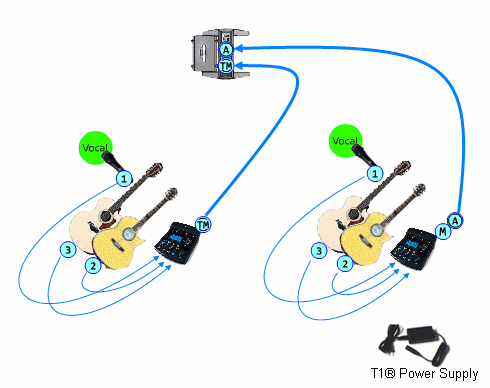
If so, there is no single point at which you can get a combined output of both T1 mixers.
If you connect the two T1 mixers like this
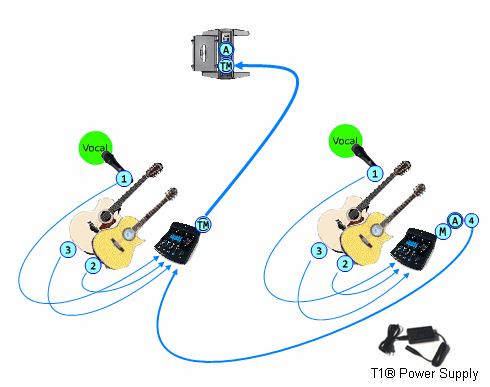
Connect Two T1 ToneMatch® Audio Engines to a Model II
the Master Output of the T1 on the left will have the output of both T1 mixers.
Click the picture above for more details about how to Daisy Chain T1 mixers.
Does that help?
ST
This has been really helpful so far. I am going to try to use the Master output to a wedge monitor as out lead singer has trouble hearing the tower which we set behind us. Only question I have is controlling the volume to the wedge. Can I do that through my ToneMatch board through one of the selections? Thanks for the discussion
Hello Peregrinator,
You can set up a separate mix for your wedge by sending the signal to it from Aux instead of Master. ST - Pro posted this link in his reply to the OP above (4-10-2017 12:11pm).
Does that help?
Hey thanks, I sort of figured that from all the replies to the above. I tried it with some old wedges (not self powered) which only had 1/4" inputs and no signal. I will see if I can find some more modern ones to try using xlr and see what happens. Wouldn't even consider it except one of our band is deaf as a haddock. Thanks again.
Hello again Peregrinator,
Yeah, the T1 only puts out a line-level signal, so you either have to connect it to:
- a powered monitor (an S1 Pro would be dandy, but any powered speaker should work fine) -or-
- a separate power amplifier connected to a passive monitor (like one of your old wedges.)
Does that help?


