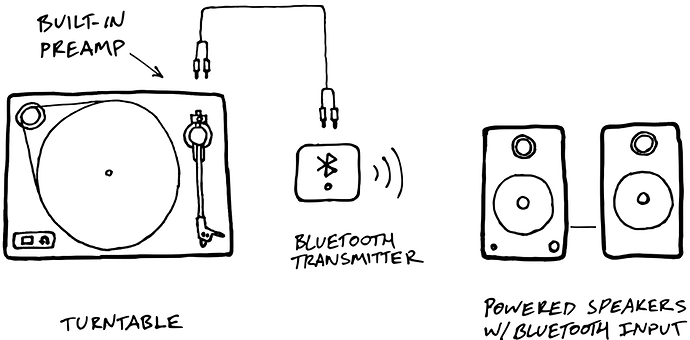I should have said “Bose er35ii”
Hey Motata,
Thanks for posting and reaching back out to the Community for the support! Sorry to hear that you are having a connection issue with your SoundTouch 30.
I appreciate that you have already attempted some troubleshooting steps, however, I'm surprised they haven't resolved your issue. I'd recommend that we take a look at these further troubleshooting steps here, to ensure that we have covered everything possible.
Should the issue persist after this, I would suggest reaching out to your regional Bose support team via the Contact Us page here.
Hi Keith69,
Thanks for posting and welcome to the Community!
When connecting the Portable Smart Speaker to the internet you need to use the Bose Music app, rather than the SoundTouch app. The speaker is not compatible with the SoundTouch app, which is why it won't detect your speaker when you are going through the setup process.
If you install the Bose Music app to your phone/tablet, and follow the instructions in the app, it will walk you through getting the Portable Smart Speaker setup!
I hope this helps, let me know!
Thank you for your response, very useful. However, I know have a further question.
If the portable smart speaker is not compatable with the SoundTouch app, of which I have three other Bose speakers attached, if I downloaded the Bose music app will I be able to attach all my speakers? I have a SoundTouch 20 and two SoundTouch 300’s?
Look forward to your comments and thanks in advance.
No, you can not combine them in the same app.
only way to use them together is via AirPlay2
Thank you for your response. Bit annoying but never mind.
Thanks again
Purchase an HDMI cable and try it before going to the trouble to hide the cable. Buy it from BestBuy or someone who has a good return policy in case it doesn't work. I like AudioQuest Cinnamon cables, but get what you like.
Hi all!
Ive tried everything to get this thing to work. The Bose Bluetooth is not compatible with the record player Bluetooth. I’ve tried every pairing combination possible but to no avail. I rang up Ion the manufacturer of the record deck and they say that it’s not compatible with my tv or soundbar. I’ve tried an RCA cable to hdmi which doesn’t work (assuming this is because there’s no video input). I’ve tried an app where you’re supposed to be able to plug an aux from the record deck to your iPad and then airplay to the tv/soundbar but this doesn’t work either. I’m pulling my hair out here, the only way I managed to get this to work on the soundbar was by using a powered adaptor from analog to digital via an optical/toslink cable. I then had to unplug the hdmi from my tv. This isn’t a solution though - if I have to mess around with cables every time then I won’t use the player.
I’ve got an iPhone and iPad I’m willing to use as a gateway, if there’s an app that will allow me to do this? I’m willing to try anything else. I’ve already spent a small fortune on cables and adaptors but I just want it to work with little effort. I don’t want to have to purchase separate speakers for the record deck.
Any further help would be greatly appreciated!
regards
charlie
wrote:Hi all!
Ive tried everything to get this thing to work. The Bose Bluetooth is not compatible with the record player Bluetooth. I’ve tried every pairing combination possible but to no avail. I rang up Ion the manufacturer of the record deck and they say that it’s not compatible with my tv or soundbar. I’ve tried an RCA cable to hdmi which doesn’t work (assuming this is because there’s no video input). (..)
I’m pulling my hair out here, the only way I managed to get this to work on the soundbar was by using a powered adaptor from analog to digital via an optical/toslink cable. I then had to unplug the hdmi from my tv. This isn’t a solution though - if I have to mess around with cables every time then I won’t use the player.
Well if there is something weird going on with the turntables internal Bluetooth, how about trying a Bluetooth transmitter from amazon or anyplace where you can return it if this does not work? Make sure you purchase a Transmitter and not a Receiver.
 Bluetooth Transmitter
Bluetooth Transmitter
Once you get the transmitter, connect the Turntables RCA out to the Bluetooth transmitter then pair the transmitter to the SoundBar 700. I found an article written by the NY Times to help. But there are many guides out there, so I only shared a few I found after a quick google search (including the image below).
How to connect a turntable to a Bluetooth transmitter
wrote:I’ve tried an app where you’re supposed to be able to plug an aux from the record deck to your iPad and then airplay to the tv/soundbar but this doesn’t work either. (..)
I’ve got an iPhone and iPad I’m willing to use as a gateway, if there’s an app that will allow me to do this? I’m willing to try anything else. I’ve already spent a small fortune on cables and adaptors but I just want it to work with little effort. I don’t want to have to purchase separate speakers for the record deck.
Any further help would be greatly appreciated!
regards
charlie
The only other wireless audio your SoundTouch 700 supports is "Bose Music" or "Airplay 2".
- Bose Music Solutions:
- If you have another Bose Music speaker like the Home Speaker 500, you can connect your Turntable to the AUX input and have that sent to the SoundBar. An expensive solution that I believe would be redundant and something you have already stated you do not want to do as you would now have no need to send music to the SoundBar 700 as you already have it connected to a speaker.
- You can use the SympleSync feature built into your SoundBar 700 if you can find a discontinued SoundTouch Wireless Link adapter. It supports the ability to transmit audio of anything plugged into it to Bose Music speakers via Bluetooth. Though this is not ideal either as you would need to use two different apps to make this work. Also since this is ultimately using Bluetooth, why not just go for a Bluetooth transmitter anyway.
- Airplay 2: There are indeed ways to add Airplay to your turntable using an iOS device or a computer. Sadly as you discovered, setting this up is not that easy. You said you have tried this, but I expect you will have to go to another forum to help you with this task.
I hope that this might be able to help you listen to your turntable wirelessly now
I agree, a bluetooth transmitter would probably work. Or, perhaps an adapter to convert RCA from the turntable to optical, if your TV has optical in. I still prefer a wired solution to any wireless solution.
Thank you for all your efforts although I’ve managed to suss it with the help of Kevin Kelly of the app Airchord.
I’ve bought a usb cable to lightning and downloaded the Airchord app. This lets me airplay to the Bose and works perfectly. I’m not sure a Bluetooth transmitter would have worked. What would have been the difference between the transmitter built into the record deck? I’ve established the Bluetooth on the deck works as I managed to pair with other Bluetooth speakers. Anyway, thanks all for the continued help, keep up the good work!
wrote:I’m not sure a Bluetooth transmitter would have worked. What would have been the difference between the transmitter built into the record deck? I’ve established the Bluetooth on the deck works as I managed to pair with other Bluetooth speakers.
You can easily establish that the Bluetooth on the SoundBar 700 words by simply connecting your phone or tablet to it via Bluetooth. I have no idea why your Turntable wouldn't work, but other Bluetooth devices like tablets or other Bluetooth transmitters should connect. I have personal experiences connecting other devices to my SoundBar 700 and know that it works for me.
wrote:Thank you for all your efforts although I’ve managed to suss it with the help of Kevin Kelly of the app Airchord.
I’ve bought a usb cable to lightning and downloaded the Airchord app. This lets me airplay to the Bose and works perfectly. (..)
Anyway, thanks all for the continued help, keep up the good work!
I'm glad you found a solution that works 😃 I found that app while googling solutions for you but as the website didn't have any instructions online I didn't share it. Did you find better instructions online or was it pretty intuitive when you downloaded it? I did find this reddit chat about it.