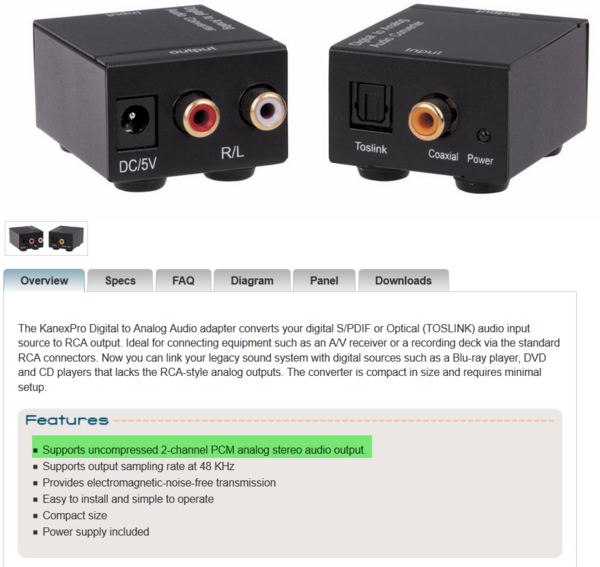I recently bought a L1 M2 with a T4S for my shop to use for karaoke. I have the digital optical out from TV -> RCA converter -> RCA to 1/4 -> T4S. Most karaoke I play from youtube works with no issues but there are some videos where all I get is static. All firmware is up to date. Does anyone know of a solution? I've searched youtube and the forums for a solution with no luck. Help please!
HughH posted:I recently bought a L1 M2 with a T4S for my shop to use for karaoke. I have the digital optical out from TV -> RCA converter -> RCA to 1/4 -> T4S. Most karaoke I play from youtube works with no issues but there are some videos where all I get is static. All firmware is up to date. Does anyone know of a solution? I've searched youtube and the forums for a solution with no luck. Help please!
I started digging and I think I found the issue. Did a stat for nerds on the youtube video. Seems like all videos that has MP4A codec does not work with the L1 M2. All it gives is static. Anyway to fix?
Hi, HughH.
Thank you for joining the Bose Portable PA Community.
Please give us a link to the source for this information.
HughH posted:HughH posted:I recently bought a L1 M2 with a T4S for my shop to use for karaoke. I have the digital optical out from TV -> RCA converter -> RCA to 1/4 -> T4S. Most karaoke I play from youtube works with no issues but there are some videos where all I get is static. All firmware is up to date. Does anyone know of a solution? I've searched youtube and the forums for a solution with no luck. Help please!
I started digging and I think I found the issue. Did a stat for nerds on the youtube video. Seems like all videos that has MP4A codec does not work with the L1 M2. All it gives is static. Anyway to fix?
The codec shouldn't matter because, by the time the signal is reaching the T4S, the signal is analog.
Have you tried connecting the headphone output of your computer or tablet to the T4S with those videos? The reason I'm asking - the computer or tablet should do what the TV-> RCA converter -> RCA to 1/4 is doing.
Please tell us in detail about the cable you are using for this part of the signal chain.
-> RCA to 1/4
Are you using something like this?
Dual RCA to Dual 1/4"

OR
1/4" TRS to Dual RCA Insert Cable

If you are using a cable like the first one with two 1/4" jacks, then please give us links to some Youtube videos that do not work for you. I'd like to try to reproduce what you are experiencing.
Thanks,
ST
Hmm I hooked it up to the computer and it played with no issues. Maybe my wiring is not right?
I'm using the a KanexPro converter with dual RCA to dual 1/4 like the first picture.
YouTube Samples:

Hi, HughH.
HughH posted:Hmm I hooked it up to the computer and it played with no issues.
If the L1 works with the signal from the computer, I don't think the issue is with the T4S or the L1.
It sounds like there's an incompatibility between the TV and the Digital to Analog converter.
Maybe my wiring is not right?
Check your TV's audio output settings. You may have to look for Advanced settings. You are looking for
Digital Output Audio Format (or something similar).
You may have choices like PCM, Dolby Digital, Dolby Digital , DTS.
Try PCM and if that doesn't work, try the other options.
I'm using the a KanexPro converter
I found this - the KanexPro Digital to Analog adapter supports 2-channel uncompressed PCM
with dual RCA to dual 1/4 like the first picture.
That sounds good as long as you are running the dual 1/4 inch outputs to two separate channels, I think the connections are okay.
It turns out, my converter goes the other way (Analog to Digital) so I can't try to replicate the problem. But at this point, I doubt the issue is the L1 or the T4S.
Please let us know if you were already set for PCM output, or if changing to PCM solved the problem.
Thanks,
ST
Thank you! I changed it to PCM and its working.
Hi, HughH,
That's great. Thanks for coming back to tell us you got things working.
ST
The same thing is happening with my Samsung TV using the YouTube App in the SmartTV (w/digital audio output using PCM as the audio format) to my optical converter, then RCA (from optical converter) to single 1/4" (connected to Channel 3 of my Bose L1 Pro8). My Microphones on Channel 1 sound just fine. I've muted Channel 2, and on the L1 Mix App, settings are EQ'd to music. It's sounding distorted for the music coming from the YouTube App on the Smart TV (My Samsung TV). When connecting the L1 Pro8 with my Smartphone using Bluetooth, it sounds just fine, like it should. For the optical converter, I'm using the Insignia NS-HZ313. It makes me wonder if it either has to do with the converter, or if it has to do with the other end being 1/4". I wonder if it would make a difference if I tried the 1/8" instead. Without having to buy a Bluetooth enabled Smart TV, what's the solution for the L1 Pro8? Since the YouTube App is already installed in the Smart TV, it's much more convenient to not have to connect my laptop to the TV. Any help would be grateful. Thank you.
Hello Rockwitit,
You say you are using a cable that has a 1/4" plug between the optical converter and the L1 Pro8. If you are using a dual-RCA to 1/4" TRS cable like this one into channel 3, it will not sound right.

That's because the 1/4" jack on channel 3 of the L1 Pro8 is expecting a mono, balanced line-level signal. (A balanced connection sends and - versions of the same signal to the Tip and Ring, to cancel crosstalk.)
Your optical converter, however, is sending a stereo signal with left and right signals. The 1/8" jack on channel 3, is expecting a stereo signal. As you surmised, if you use a dual-RCA to 1/8" TRS cable, I'm betting you'll get much better results. Of course, that also depends on the quality of signal coming from your TV and optical converter.

Does that help?
Fish-54,
Thank you for that information. Extremely helpful. The guy at Guitar Center had no clue what he was talking about then. He initially explained to me that the 1/4" will do the same thing and as the 1/8" for that channel. I should've been suspicious from the moment I told him that I just purchased the Bose L1 Pro8 that just came out a couple of months ago, and his response was "Yeah, we have those over there", when clearly those were the legacy L1 models. I will trade that cable in first thing tomorrow and make another attempt, this time with the correct cable. Thank you for that education!