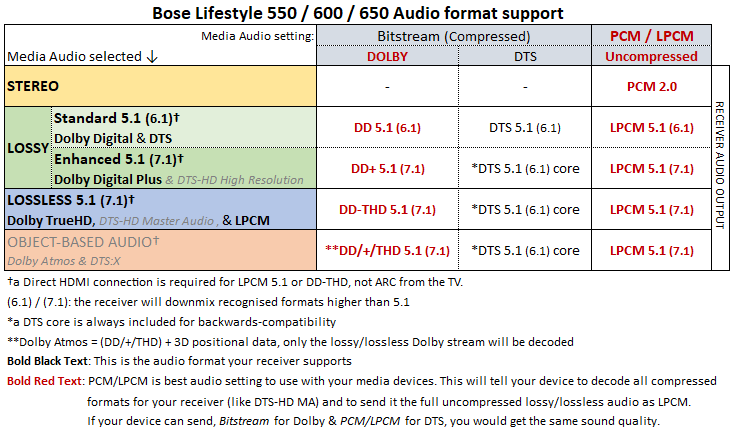I have a Samsung 8K TV connected to the Bose LS 650 via ARC. When I stream Netflix the tv displays the DD audio format selection, but when I do all I get is some distorted noise. PCM and DD formats work ok. Why does DD not work on LS650?
wrote:I have a Samsung 8K TV connected to the Bose LS 650 via ARC. When I stream Netflix the tv displays the DD audio format selection, but when I do all I get is some distorted noise. PCM and DD formats work ok. Why does DD not work on LS650?
A lot of ARC TV's can only output stereo (some are lucky and theirs can output 5.1 via ARC. Be aware that sometimes internal TV sources like apps do output 5.1).
"As great as ARC can be, there is one big issue: 5.1. Technically, TVs aren't allowed to send 5.1 audio over HDMI. In other words, if you're watching a movie on Blu-ray with 5.1 Dolby Digital or DTS and it's connected directly to your TV (Setup 1, above) your receiver might only be able to get 2.0 audio. TVs that can do this are said to have "5.1 passthrough."
This restriction isn't fully enforced, so some TVs do it anyway. Other TVs will output 5.1 via the optical output, but not ARC."
One notable difference between ARC TV's and eARC TV's is that eARC TV's can output uncompressed audio while ARC TV's cannot.
"The main differences between ARC and eARC lie in bandwidth and speed. (..) Higher bandwidth also means that digital audio signal doesn’t have to be compressed and is much more detailed, rich and vibrant. As a result, with an eARC channel, you can enjoy the depth of movie-theatre-quality surround sound via formats such as DTS:X and DOLBY ATMOS. Due to the limitations of regular ARC, only eARC can currently process these formats."
If you are wondering, eARC is a hardware difference, not a software one. Unless your TV & receiver BOTH have HDMI 2.1 hardware preinstalled it will be incapable of outputting eARC. In this case, your Lifestyle 650 uses the Model 420128 receiver. It has HDMI 2.0 with ARC and not eARC as HDMI 2.1 came out after the receiver was released.
Model 420128 receiver
I would like to point out what cables can support what formats:
- RCA - Stereo (aka PCM/LPCM 2.0)
- TOSLink/Optical, Digital Coax/SPDIF, & HDMI ARC - PCM 2.0, Dolby Digital 5.1, & DTS 5.1
- Regular HDMI - All above & Uncompressed Audio (aka LPCM 5.1, Dolby TrueHD 5.1, DTS Master Audio 5.1, etc.)
If you are using ARC know that it is an inferior audio solution to use as it has the same bandwidth as optical cables.
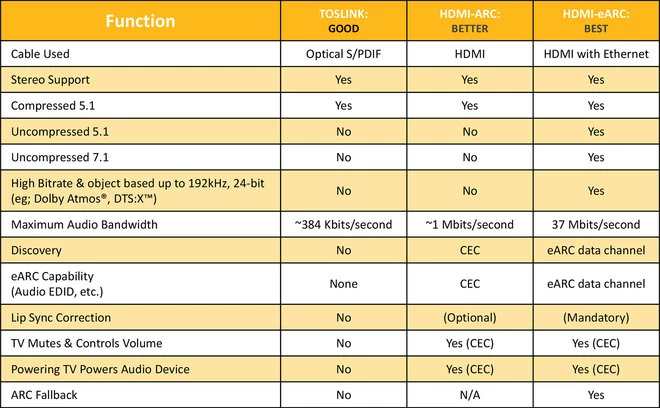
The Model 420128 receiver used with the Lifestyle 550, 600, & 650 can support PCM 2.0, Dolby Digital, Dolby Digital Plus, Dolby TrueHD, DTS, and LPCM. So to get the best audio quality I would change all audio setting on your 3rd party devices to LPCM, or if your device allows, Bitstream for Dolby and LPCM for DTS. Each manufacture seems to have its own way of labelling it. So please check your device's settings as sometimes you need to enable 5.1.
This way you can listen to lossless DTS-HD Master Audio and anything else (aside from 3D positioning on Atmos/DTS:X) supported by your 3rd party device via LPCM without losing any sound quality.
Also, make sure you connect your 3rd party HDMI devices directly to the receiver. As HDMI ARC / Optical from your TV will not output LPCM 5.1/7.1, though your TV might be able to output standard DD 5.1/DTS 5.1.
I would also say that Samsung is rather notorious for having issues with 3rd party speakers, with the exception of their own branded systems. You can look around and find a lot of forums complaining about this very issue with Samsung TV's. A good example is the Sonos ARC as they also have issues with Samsung "So basically SONOS are blaming Samsung because the ARC works with other TV's".
I would call up Samsung about this but really you should avoid ARC/Optical if you can as you are removing sound quality by using it.
So try and avoid the TV's ARC output and plug what you can directly into your receiver to get the best from your system. If you are only using ARC to use its smart TV services, I would probably recommend that you purchase other Video/Music devices like GoogleTV that sell for $50 or AppleTV for $150 so you can plug it directly into the 650.
I hope that this helped answer your question 🙂