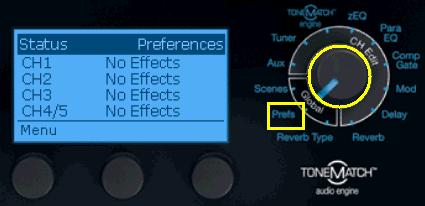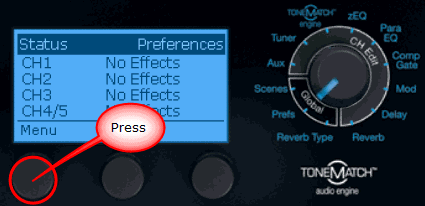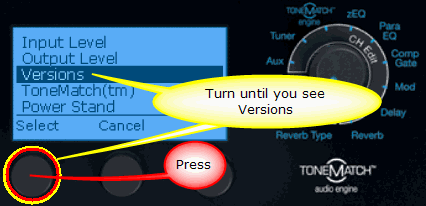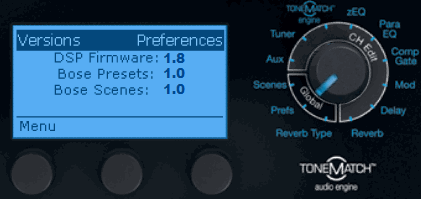Hello everyone, I have been searching through posts trying to find answers but can't. I have been a big fan of my L1 for over 2 years playing many gigs with it and was extremely satisfied and always complimented on my sound. After a year of small tweaks depending on the venue I was so happy with the fullness and dynamic range I was able to dial in and in a few days it has disappeared and I can't get it back.
Acoustic guitar player with Taylor 5 series Koa and Fishman Matrix Piezo pickup.
Tc Electronics Voice Live 3 Extreme
Sennheiser mic
I run vocals and guitar through Tc Helicon and into channels 1 and 2 on tonematch. Then I run a quarter-inch into channel 3 with backing tracks.
I have changed all chords, muted all effects, run direct to tonematch without TC electronics. Trim on base always set at the position 5, base switch to neutral. Yes, I have used all of the different presets to see if I could find the sound again.
So here is what happened. It all started with the system getting pretty damp when it rained in on us at a gig. The system was fine for a few months after that but now it has changed. In addition, my guitar got damp and apparently water seeped into the bridge and malfunctioned the piezo so I had a new one put in (Exactly the same one). So after I got my new pickup in the guitar I plug it in and all of a sudden the entire system including vocals and backing tracks sounds awful. I hadn't changed any settings so then I started trying to tweak everything seeing if maybe it was just my new pickup. It wasn't as I could get my sound back through another system. Also, a potential variable that could have affected the system was a couple of weeks ago as I was trying to find the sound again I accidentally left my L1 on for over 24 hours sitting on my carpet at home but did have clearance underneath to vent.
Once I got the guitar back with the new pickup I plugged it in and it sounded very tinny even going back to my original settings and scenes. The vocals and backing tracks have the same problem. All channels seem very compressed. Everything has no body, just frequencies that hurt your ears. Yes, I have tried the Para EQ but the problem is so significant it isn't a matter of just dialing out a frequency. There is another problem somewhere. When I try to dial in more base it just gets muddy and doesn't fix the problem.
So I here is what I have determined. I have run my tonematch out to other speakers and I have the same problem so it isn't the speakers themselves. Then, last night I used a buddies bose system with his tonematch and my sound came back after loading my settings but it was on his system which tells me my problem is most likely in my tonematch.
Last night we had a little epiphany, when we plugged the backing tracks into his tonematch 4/5 we had a very compressed sound with no range. This is what all channels sound like on my tonematch. It's the same kind of signal. When we switched the backing tracks to another channel it sounded great. I have never understood why channel 4/5 always do this. It happened on my tonematch as well but I never needed it so I never looked into it. Whatever is happening with channel 4/5 with that awful mono/midi/tinny type of sound in that channel seems to be on all of my channels now.
Sorry for the long post but I have no idea what to do and I have gigs. I tried to list everything I have done here to find the problem and what my thoughts are. Any help would be greatly appreciated.