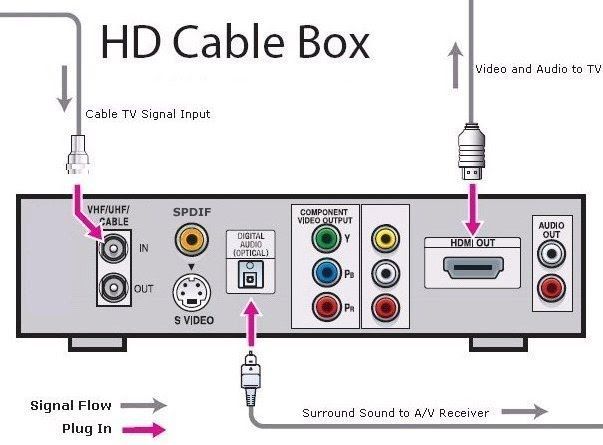Your Lifestyle T20 maxes out at 1080p using HDMI 1.4b. It cannot be upgraded to support 4k using HDMI 2.1 as that is a hardware difference. You cannot purchase a new receiver from Bose as their new systems use a wireless bass that is incompatible with the current one you have.
This does not mean you have no solutions though and you can still use your system.
Before I continue, I would probably purchase a harmony remote or something similar that can control the system and everything else connected (just wait for a sale as I did on Black Friday). Though you can use it with the included HDMI switch remote to change sources.
p.s. to others reading: if you have a Lifestyle CD system, a Lifestyle/321 DVD system, or a Lifestyle system with an MC1 receiver please follow those links for instructions on how to connect them to a modern 4K TV.
0. Keep everything at 1080p
Now a simple solution would be to watch everything at 1080p and not 4K. You won't have to change anything.
The advantage is you won't have to we-wire anything or purchase any adapters (like I'll bring up later), you will still get uncompressed audio (if your devices provide it), and you can still use the Bose remote as you always have. You will only sacrifice the ability to watch 4K content on your 4K TV.
Not everyone will be willing to do this, after all, why purchase a 4K TV if you're not going to watch anything in 4K.
I just had to get this option out of the way.
1. Connect everything to the TV:
This is the simplest solution. Sadly, this Lifestyle system does not support ARC or eARC so you would have to use the optical out of your TV to your Lifestyle system. The problem with that is optical cables only send PCM 2.0, Dolby Digital 5.1, or DTS 5.1. They cannot send uncompressed audio formats to the Lifestyle system.
Not only that but a lot of TV's do not output 5.1 for HDMI sources connected to them only PCM 2.0 (be aware that sometimes internal TV sources like apps do output 5.1). So, before you do anything test and see if your TV outputs 5.1 or 2.0 using optic and a source you know outputs 5.1 via HDMI.
I would like to point out what cables can support what formats:
- RCA - Stereo (aka PCM/LPCM 2.0 )
- Digital Coax/SPDIF & TOSLink/Optical - PCM 2.0, Dolby Digital 5.1, & DTS 5.1
- HDMI - All above & Uncompressed Audio (LPCM 5.1, Dolby TrueHD 5.1, DTS Master Audio 5.1, etc.)
If you don't care about uncompressed audio & your TV outputs 5.1 you might just want to keep it as it is, but there are better solutions.
2. Send Video to the TV and Audio directly to your Lifestyle system:
Some devices support two HDMI outs like this 4K BluRay player. This is a great solution as it will ensure you get full 4k video going to your TV and uncompressed audio going to your Lifestyle system. That is if your source supports them.

Now, most cable & satellite boxes do not support uncompressed audio for their TV channels. So, HDMI might not be required for uncompressed audio so Digital Coax/SPDIF & TOSLink/Optical would work just fine. The image below this might be a great way to connect everything to your TV. I should mention there is a chance that some apps built into your cable/satellite box might output uncompressed audio, yet you could use your Blu-Ray players' apps for that.
If you are like me and your TV does not output 5.1 but only 2.0 then connect your 4k video to the TV and send the SPDIF/Optical cable to your Lifestyle system.
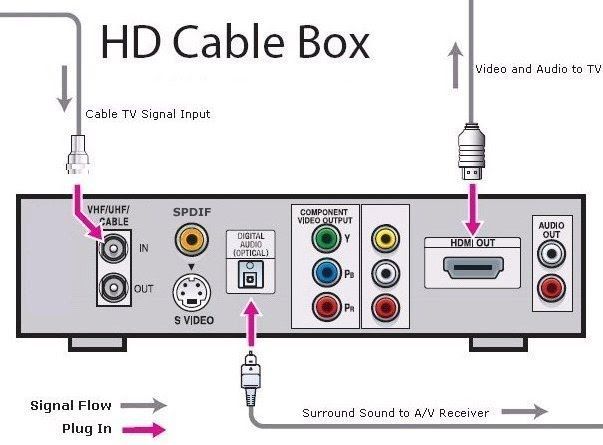
This is why a universal remote like what I mentioned earlier would make using your system with this type of setup a lot easier.
3. Get an HDMI switch with 2 HDMI outs:
I found a few HDMI switches with 2 HDMI outs that support 4k @ 60hz. I have not personally tested any of these.
This HDMI 4x2 switch features 4 HDMI in's and 2 HDMI outs
- Connect your HDMI devices to the HDMI in's on the switch
- If you need more than 4 ports there are other HDMI #x2 switches out there
- The TV & Lifestyle
- Connect "Out A" HDMI ARC to your TV's ARC HDMI port.
- ARC is a special HDMI port that will send the TV's audio to your Lifestyle
- Connect "Out B" HDMI Audio Only to the Lifestyle
If this specific switch is currently sold out, I have found a couple of alternatives.
If you want a different HDMI switch please keep a few things in mind.
- I believe that you need a switch with an HDMI Audio Only port.
- I do not know if you can connect in a 4k source and have it send 4k video to the TV and if the audio will still go to the Lifestyle system or if the 4k source will make the system not recognise the signal. There is a chance that it might not and you'll get no sound at all. If you can find an HDMI switch with 2 HDMI outs and one only sends out HDMI Audio and no video then you know for sure it'll work.
- Avoid Matrix switches. They allow you to send out different audio/video sources and could make using it a pain.
- I do not know why the XOLORspace one I recommended above called itself a "matrix switch". My best guess is that is for a branding reason as it does not have any of the features found in a Matrix switch. So it is always best to check the switches functions and features before you rule one out.
- It looks like the 4x2 HDMI switches with "HDMI Audio Only" are quite often listed as an HDMI 4x1 switch. This is because the HDMI audio-only port isn't counted as a full HDMI out.
If you already have a switch you wish to use, you could get an HDMI Splitter that features an HDMI Audio only port. Here are some HDMI splitters that feature an HDMI audio out:
Using this setup will still give you the full 5.1 surround experience you are used to as this is what your Lifestyle system is capable of supporting:
- Uncompressed PCM 5.1
- Dolby Digital
- DTS
- Dolby TrueHD
- DTS Master Audio
I hope that solves your problem, and please let me know what you end up doing 🙂