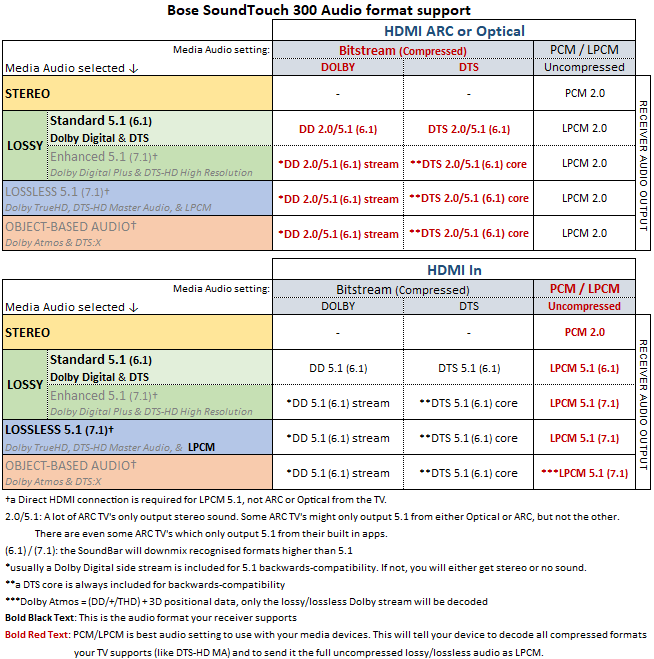I recently purchase the smart sound bar 300 with the virtually invisible speakers. The sound bar works great, however I’m not getting sound from the vi speakers. I’ve adjusted the settings through the app several times upon previous google searches and various message boards and nothing seems to work. The test tone always comes through when pairing the speakers but then no additional sound thereafter. Any thoughts?
wrote:I recently purchase the smart sound bar 300 with the virtually invisible speakers. The sound bar works great, however I’m not getting sound from the vi speakers. I’ve adjusted the settings through the app several times upon previous google searches and various message boards and nothing seems to work. The test tone always comes through when pairing the speakers but then no additional sound thereafter. Any thoughts?
I'm guessing it's not receiving a 5.1 signal from your TV. Sadly not all TV's output 5.1 via ARC (Be aware that sometimes internal TV sources like apps do output 5.1).
"As great as ARC can be, there is one big issue: 5.1. Technically, TVs aren't allowed to send 5.1 audio over HDMI. In other words, if you're watching a movie on Blu-ray with 5.1 Dolby Digital or DTS and it's connected directly to your TV (Setup 1, above) your receiver might only be able to get 2.0 audio. TVs that can do this are said to have "5.1 passthrough."
This restriction isn't fully enforced, so some TVs do it anyway. Other TVs will output 5.1 via the optical output, but not ARC."
Your SoundTouch 300 supports HDMI 2.0b (HDCP 2.2) it has two HDMI ports (bottom HDMI is 'HDMI ARC' from the TV & top HDMI is 'HDMI in' pass-through) and a single Optical input.
This system can also pass through HDMI 4K. So you would connect just one device to the HDMI pass-through to ensure that a single device gets 5.1. Or, alternatively, you could get an HDMI switch so that you could've multiple HDMI devices all going through your SoundTouch 300.
I would like to point out what cables can support what formats:
- RCA - Stereo (aka PCM/LPCM 2.0)
- TOSLink/Optical, Digital Coax/SPDIF, & HDMI ARC - PCM 2.0, Dolby Digital 5.1, & DTS 5.1
- Regular HDMI - All above & Uncompressed Audio (aka LPCM 5.1, Dolby TrueHD 5.1, DTS Master Audio 5.1, etc.)
The SoundTouch 300 supports Dolby Digital 5.1, DTS 5.1, & LPCM 5.1. So make sure that your device is properly set up to output in those formats (depending on how you have connected your devices to the SoundBar). Please check your device's settings as sometimes you need to enable 5.1. It isn't always that easy for people to understand what a device means when it says Bitstream, PCM, etc for the audio settings. Each manufacture seems to have its own way of labelling it. So please check that device's manual to make sure it is in the correct mode.
If applicable, you need to make sure that your TV's settings are in Dolby Digital/DTS 5.1 modes for ARC; as ARC (much like Optical) does not support LPCM 5.1, and will only output stereo sound.
Option 1. Connect everything to the TV:
As stated earlier, a lot of ARC TV's do not output 5.1 for HDMI sources connected to them only PCM 2.0 (be aware that sometimes internal TV sources like apps do output 5.1).
So, before you do anything test and see if your TV outputs 5.1 or 2.0 using optic and a source you know outputs 5.1 via HDMI (just know that YouTube still does not support 5.1 as every audio source there is still standard 2.0. Even the 5.1 audio test mixes, if you download them onto a computer and check the media info, they are still 2.0. Even the original series that they have to offer there are in stereo).
If you don't care about uncompressed audio & your TV outputs 5.1 you might just want to keep it as it is. If you are still getting stereo sound, try the next options.
Option 2. Connect one device to the 'HDMI In':
Since the Soundtouch 300 has one HDMI ARC and a second 'HDMI in', you could connect most of your devices to your TV and a single HDMI device directly to the SoundTouch's 'HDMI in' port. This way you will guarantee that you get 5.1 or even lossless audio from the device connected to the 'HDMI in'.
If you have multiple devices you wanted to get the best sound out of, you might want to use option 3 below.
Option 3. Get an HDMI switch for the 'HDMI in' port:
I found a few HDMI switches with audio outs that support 4k @ 60hz. This HDMI 4x1 switch features 4 HDMI in's but there are many others out there.
With this solution, I would probably purchase a harmony remote or something similar that can control the system, the HDMI switch, and everything else connected (just wait for a sale as I did on Black Friday). Though you can use it with the included HDMI switch remote to change sources.
![]() SoundTouch 300 remote 755001-0010
SoundTouch 300 remote 755001-0010
To set this up:
- Connect your HDMI devices to the HDMI inputs of the switch:
- If you need more than 4 ports there are other HDMI switches out there (this is just an example)
- Connect TV & HDMI Switch to the SoundTouch 300:
- Connect your TV's HDMI ARC port to the SoundTouch 300's 'HDMI out to TV (ARC)' port.
- ARC is a special HDMI port that will send the TV's audio to your SoundBar.
- Connect the HDMI switch into 'HDMI in' on the SoundTouch 300
- This will also allow you to send video from devices connected to the switch to the TV and allow the SoundTouch 300 to support LPCM 7.1 for those connected devices.
- Connect your TV's HDMI ARC port to the SoundTouch 300's 'HDMI out to TV (ARC)' port.
I hope that solves your problem 😀