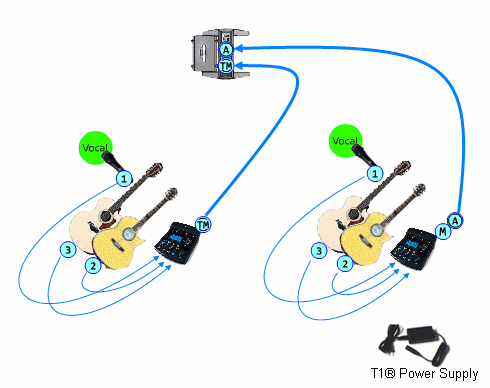I play in a duo playing & leading worship music. Numbers can vary from 20 to 200 in halls with plenty of echo. We sometimes play outside for some gigs/services.
We want to down-size our current equipment (heavy, bulky and we’re not getting any younger) without losing quality of sound and the Bose L1 system has been suggested to us. The question is, what setup do we need for our requirements?
We have a
- Roland G70 keyboard that we also use as a MIDI file player for stereo backing tracks.
- 2 Shure SM58 mics for vocals
- up to 3 additional mics for speech
- all the above going through a Phonic Powerpod 1860II and 2x Wharfedale EVP X15 speaker cabs.
- Fender Jazz bass guitar through an Ashdown EVOII 300 bass amp.
- 2x Wharfedale powered monitors from the Powerpod (with individual setups).
We don’t want to lose the stereo capability for the keyboard. We also need a range of effects for the vocal mics.
We are self-funding so we have a limited budget.
What would you suggest as a suitable setup for us?
Also, is it possible to DI from the LI to run to a house system if necessary?
Thanks.
Martin