I am trying to go from my tonematch USB master output directly into my Macbook Pro. I have a mic (SM58) and acoustic going through my tonematch and towers. The levels are low even when I try to up the input in Zoom or other live stream apps. Any suggestions? I have to turn my channel/master/trim levels too high just to get normal levels but that distorts the audio. What am I doing wrong? Do I need another software or hardware to boost the levels? I would think I should be able to use ToneMatch to do this. Thanks so much for any ideas. (I have spent some time going through this forum to see if I could figure it out, but no luck.)
Hi JohnE,
Welcome to the Bose Portable PA Community.
@JohnE posted:I am trying to go from my tonematch USB master output directly into my Macbook Pro. I have a mic (SM58) and acoustic going through my tonematch and towers. The levels are low even when I try to up the input in Zoom or other live stream apps. Any suggestions? I have to turn my channel/master/trim levels too high just to get normal levels but that distorts the audio. What am I doing wrong? Do I need another software or hardware to boost the levels? I would think I should be able to use ToneMatch to do this. Thanks so much for any ideas. (I have spent some time going through this forum to see if I could figure it out, but no luck.)
The T1 Master Output controls both the USB signal and the sound going to the L1. This can mean that turning up the Master (to get a strong signal via USB) makes it too loud through your L1.
Something you can try:
Route your inputs (microphone and guitar) to Aux.
Set the USB to PC to Aux (instead of Master). By default, the Aux Level is set to 50%. You can turn that higher.
Please see this article for details about the Aux output.
T1 ToneMatch® Audio Engine Aux Output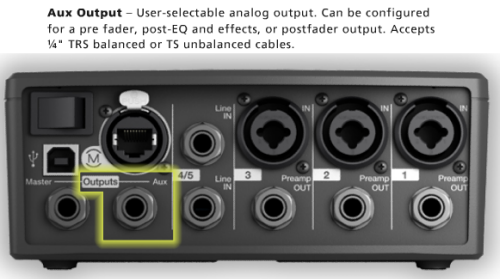
--?8T? Please click the picture for more details ?T8?--
In this case you won't use the Aux output, but you can set the USB from PC to Aux to send the signal through to your Macbook Pro.
Another approach,
Assuming you have your T1 set up like this.
- Channel 1 - Microphone
- Channel 2 - Guitar
Set up the USB to PC outputs
- Left: Channel 1
- Right: Channel 2
Note: You will still have to turn up the trim and channel volumes, but you can turn down the Master (that goes to the L1).
Does that help?
ST
Thanks so much!
I tried the USB to PC option. It worked, but, when I added a drum machine to channel 3 they could not hear the sound on the zoom call.
Can I only send out to USB on 2 channels???
Thanks,
Hi DKMUSIC.
@DKMUSIC posted:I tried the USB to PC option. It worked, but, when I added a drum machine to channel 3 they could not hear the sound on the zoom call.
Can I only send out to USB on 2 channels???
Thanks,
The T1 can send only two channels so the other approach is to route everything to the Aux output, and have the USB to PC use Aux as the source.
Route your inputs (microphone and guitar and drums) to Aux.
Set the USB to PC to Aux (instead of Master). By default, the Aux Level is set to 50%. You can turn that higher.
Please see this article for details about the Aux output.
T1 ToneMatch® Audio Engine Aux Output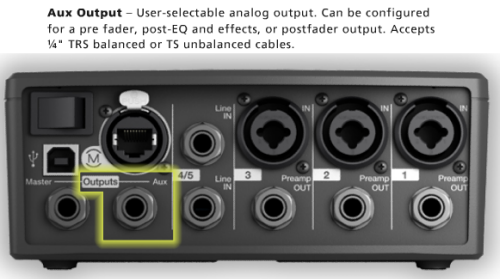
--?8T? Please click the picture for more details ?T8?--
In this case you won't use the Aux output, but you can set the USB from PC to Aux to send the signal through to your Macbook Pro.
ST