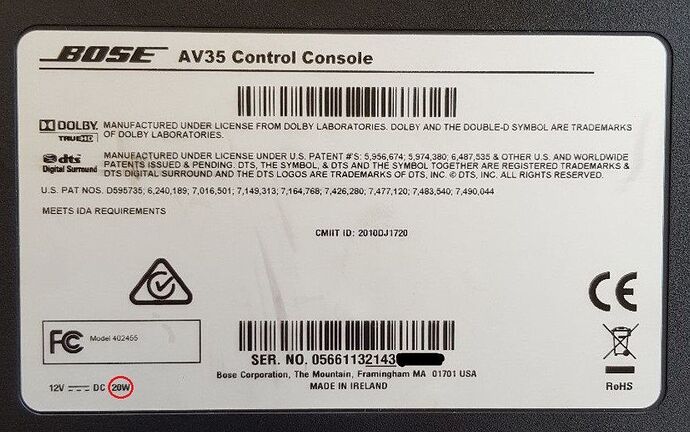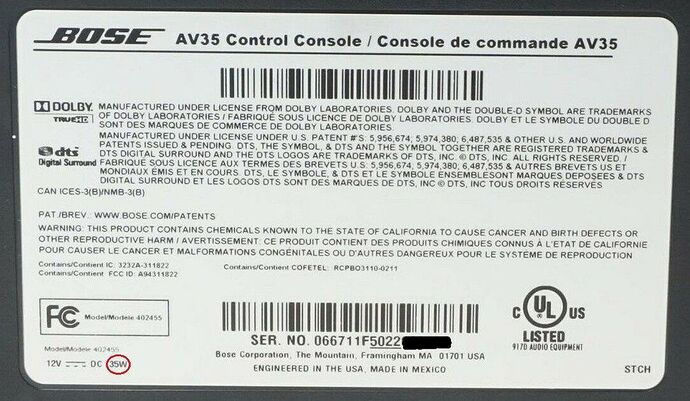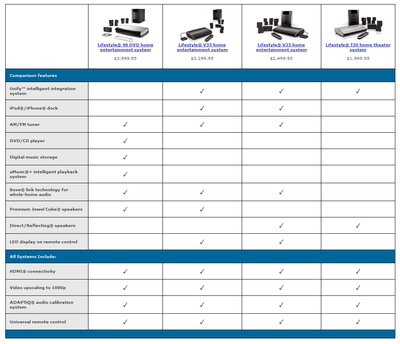wrote:
Hi
I had an old Lifestyle 48 system with Bose link operating several SA-2/3 amps for additional rooms in my home. I "upgraded" the console to a newer V35 model, but can not find the option to change the house code. Searching for information it seems like there has to be switches on the back of the remote, like on the old remote for LS48 - but there are no switches. Looking at the information on the screen holding the setup bottom on the console pressed for >5 sec, there are no house code information, but the room codes for the connected amps appears (C,D,E,F). Setting the additional remotes (PMC'S) to house code 15 don't make them work. There are no option in the UNIFY menu for this. What am i doing wrong here?
Thanks
There are two versions of the AV35 receiver:
- 2010-2013: Bose link multi-room
- 2013-2016: SoundTouch/WiFi multi-room (but you need the external adapter)
Confusingly, Bose did not appear to distinguish which version they are on the label. As both have the exact same AV35 model number. The only way I figured out how to know which version you were looking at, was by checking the wattage. The older ones required 20W of power, while the new WiFi versions required 35W of power.
So you need the 20W version if you need Bose link.
While googling, I found a few things:
1. Receiver's Bose Link In
In this article from 2012 and a 2010 review from CNET. They pointed out the "Bose link in" port on the AV35 along with the "Bose link out", something I forgot about.

"Boselink in" (but no "Bose link out") was found on their AV20 receivers.

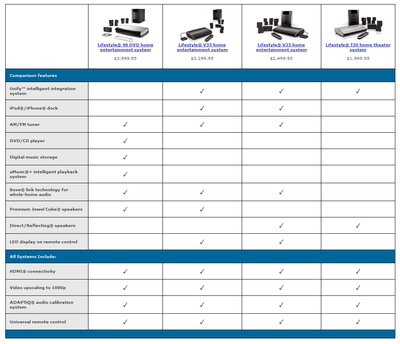
So if you still have your old Lifestyle 48 receiver I'm guessing that you can use that and plug it into the AV35. This might work for you or it might not. The downside is you won't be able to listen to anything plugged into the AV35 in other rooms.
2. Bose Link Remote incompatibilities
A post from this forum that says you need the PMCIII or RC352S remotes to control your Bose linked AV35. While the Lifestyle 48 used the PMCII or the RC48S2-27.
According to a previous post on this forum, the PMCII cannot work with the AV35.
Hope that helps solve your problem 🙂