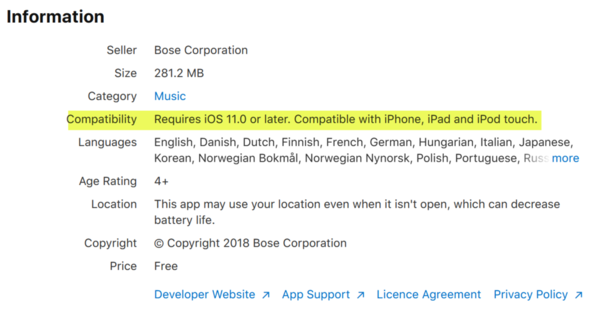Hi Adam,
Adam posted:
Is there a way to stop outsiders in the audience from connecting to your S1 Pro system and playing music or anything they like through your discoverable bluetooth S1 Pro's?
The ONLY way to prevent this from happening is to set up a connection from a Bluetooth device that you control to the S1 Pro - and for that connection to be active. While your device is connected to the S1 Pro, nothing else can pair to it.
I had this happen to me tonight at a gig in a major club who contracts us to perform there and luckily it was a friend who made us aware of this flaw in the Bluetooth speakers (it really cheesed of the staff and our other clients, and it caused me to go into a panic, as these are very new speakers to me and I'm just learning them, overall a very bad experience for all).
I'm sorry to hear this. Someone connected to your S1 Pro and started playing music through it?
I thought to myself "SURELY" there has to be a way to prevent anyone scanning and finding these speakers via Bluetooth, like a code for them to access them or something?
Bose doesn't use pairing codes. The Bluetooth implementation on the S1 Pro is the same across all of the Bose devices that use the Bose Connect app (that's most of the Bluetooth enabled products available from Bose). Most customers have an active Bluetooth connection running when they use their Bluetooth headphones or Bluetooth speakers.
This approach makes it easy to use the Bose Connect app to connect two Bose devices in Party Mode or Stereo Mode (and wouldn't be possible if you had to enter a code to create the pair).
Any wisdom from anyone here would be muchly appreciated.
Please use the Bose Connect app and rename all your S1 Pro devices to something that doesn't look tempting to people who might try to connect to it. Don't use a name that includes "Bose" and a name that looks unintelligible will probably be less inviting than "Adam's awesome Bluetooth speaker #1".
Notes:
If the S1 Pro is powered on, the Bluetooth system is active.
Doing either of the following does NOT disable Bluetooth or prevent pairing. However, no Bluetooth audio will be heard.
- Inserting a plug into the Aux jack
- Turning down the Aux channel
Adam posted:
I think where this guy got in,
Okay - that sounds like it really happened - someone wandered by and paired and played content through your S1 Pro. Nasty.
was I connect the first speaker (in a line array of 3 Bose S1's) via Bluetooth,
If you have an active Bluetooth connection to your phone or tablet or computer, with the latest firmware (version 7.1.5 right now), no one else can connect to your S1 Pro via Bluetooth.
Please check that you have the latest firmware. Please see: S1 Pro Firmware for instructions on how to update via USB (much faster than using the Bose Connect app).
then I connect the other 2 via a cable from Aux out to Mic In to connect them.
Sure that sounds fine.
We have some notes about this here: S1 Pro Daisy Chain
To override the other 2 connections I just disconnect the Bluetooth and run them from the first speaker (that is connected via Bluetooth) and then Aux them through to the other 2 speakers.
So you're staying that by turning down the "BT/Aux" volume to zero that will stop someone hijacking the other 2 speakers that are still open to be discovered on their devices?
Turning down the Aux volume does not prevent pairing. Neither does Inserting a plug into the Aux jack
I purchased these at the end of January and 2 more only late Feb, would the latest updates be in them already for Jan 2020?
It's unlikely that your S1 Pro systems had the latest firmware (7.1.5 released in January 2020).
The fastest way to check the firmware level and update if necessary is to follow the instructions on this page S1 Pro Firmware
or
Use the Bose Connect app and check the Settings | Product Information.
I understand it may be difficult to prevent people from connecting to your three S1 Pro systems because it may not be convenient to have active Bluetooth connections to all three of them. You can prevent the unwanted connections from actually playing music through your S1 Pro systems by turning off the Aux volume on all three units.
You can use the Bose Connect app to terminate and remove unauthorized connections.
People have asked about the possibility of people connecting to our S1 Pro systems here in the community but there have been very few reports of it actually happening. I'm sorry, it sounds like it happened to you. We have discussed the concern with the Bose product, service, and engineering teams. Adding security codes to Bluetooth connections would make it impossible to use the Bose Connect app to connect to set up Party Mode and Stereo Mode for multiple devices.
I'm sorry I don't have a better answer for you.
ST